Installation Guide
Getting Started
The easiest way to play is to install IMERS directly from the SIDEQUEST app store. If you have never used SIDEQUEST before you will have to change a setting on your headset. This video is a good guide about how to install the SIDEQUEST app store on your headset. If you already have the SIDEQUEST app store installed on your headset, please skip to Step 3. Good luck trader!
 |
 |
 |
| Install the SIDEQUEST app store on your headset | Install IMERS on your headset | Set up IMERS security and pair your game with the computer app |
Install the SIDEQUEST App store on your headset
 |
Once you have installed the SIDEQUEST App store on your headset you access it from the drop down menu to the right of the application window. | |||
 |
Install the IMERS game on your headset
 |
|
|||
Create an IMERS account/Pair headset to your account
 |
The game account that you create in your headset will also be accessible from your phone or computer. This is also where you will track your prize store of gems, coins and in the future NFT trophies. This step takes you through the process of creating your game account and pairing it with a new or existing account on your phone or computer. |
|||
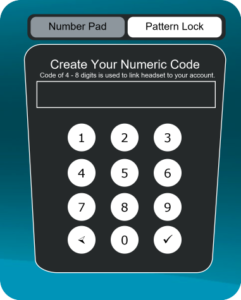 |
Click on ‘Number Pad’ to use a numerical code for security.
|
|||
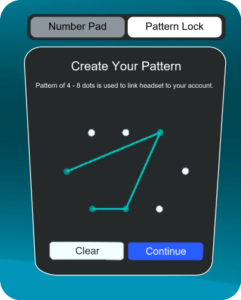 |
Point and click ‘Pattern Lock’ to use a pattern for security.
|
|||
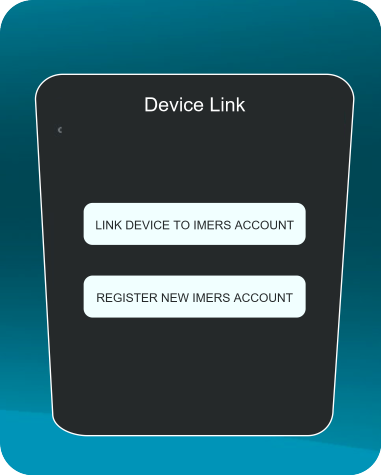 |
If you have previously registered, select the LINK DEVICE button. If you do not have an account yet, select the REGISTER A NEW IMERS ACCOUNT button. You will be prompted to open a browser on your computer to create your IMERS account. | |||
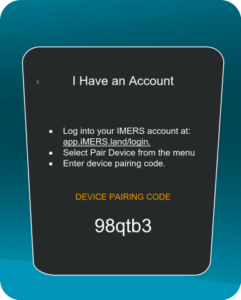 |
I have an IMERS or CyberTools account.
|
|||
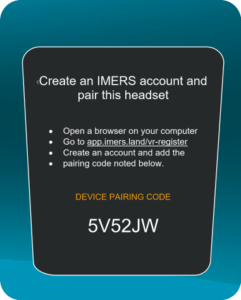 |
I do not have an IMERS account yet.
|
|||
| Need to speak to the team? Join our Discord. | ||||
